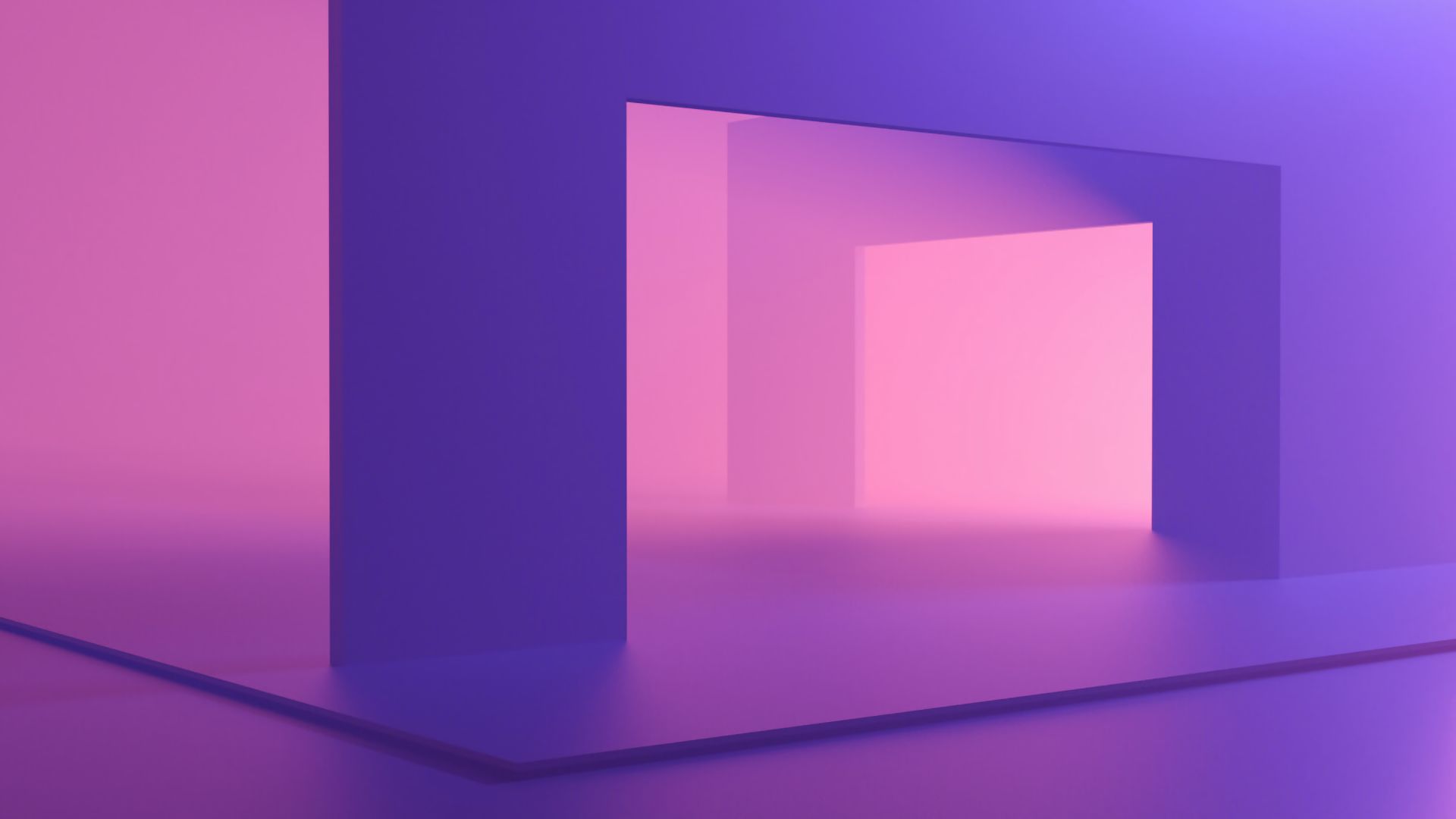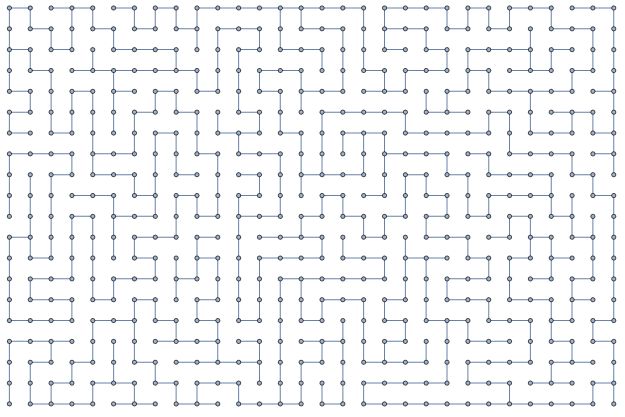Preface
Recently I got my Surface Go back to my life again – a Surface Go 2. Unfortunaly, there’s little perfermance imporve comapare to Go 1. I can’t imagine the bad experience to use a full version Mathematica on a Golden Pentium Dual Core 1.7GHz weaky CPU.
So I turn to find tricks to help me build a light-platform of Mathematica.
Wolfram Engine
And I did find one! The Wolfram Engine is a console version of Mathematica. Without heave user interface, the loading speed should be fast(somehow?). And it’s totally free for everyone beacuse it’s just a Wolfram Language Interpretator.
Download & Installation
Wolfram Engine
On this page, after download the latest version of the engine, you need to apply a free license(Wolfram ID required).
The whole application packageis around 1 Gigabyte.
Also, for mainland China users, this link provide a faster apporach to download:
Old(12.0.1) Version
The installation is just a series of clicking "Next".
Activate the Engine
In CMD or Powershell(Administrator Premission required) type
wolframscript
to run engine, the you’re required to verified your license with your Wolfram ID and password.
Then you will see and console version of mathematica is right at your face.
Jupyter Notebook Support
This is a tutorial, check it out:
Wolfram Engine + Jupyter
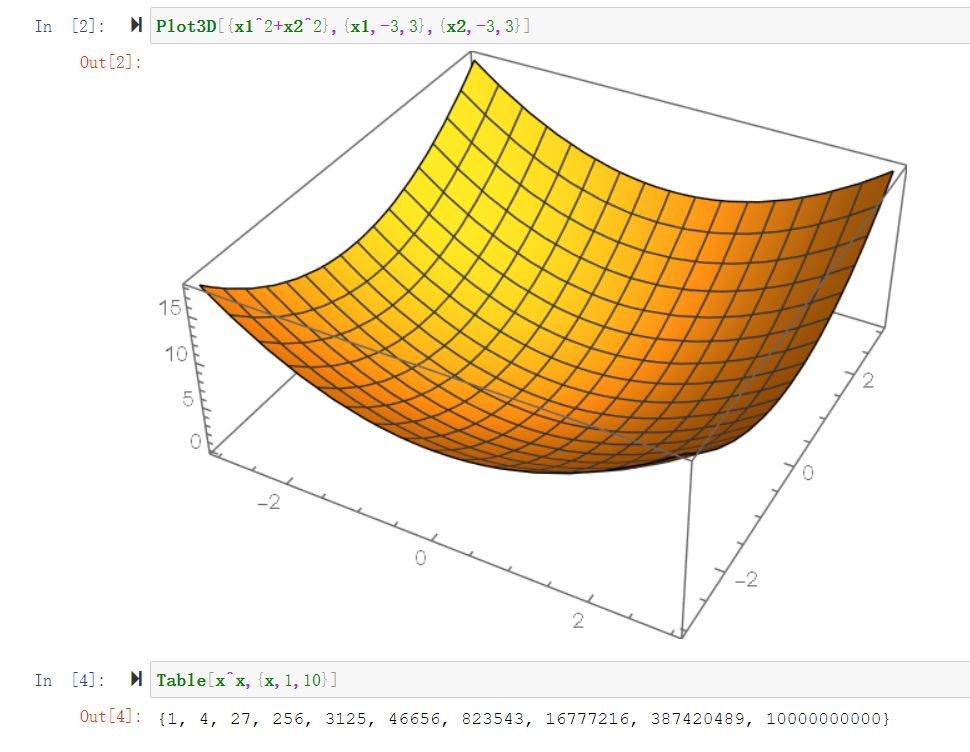
VS Code Support
The VS Code version cannot show the plots and dynamic components…
But it support highlighting and syntax check…